A few thoughts on productivity sans silos
I have been busy with RestructuredText, and all things text in general lately. I have undertaken an overall rejection of as many proprietary software packages as possible, when trying to be more productive. Results vary.
For instance, the main things - calendar and email - are scattered about three different email providers. Two of them are Big Data advertising firms, and I have been trying to get out of their orbit for a while now. The default Apple apps are convenient as I am heavily vested in their ecosystem, but of course, there is yet another email and set of apps for that.
Todo lists ? Many many choices, all trying to make their own silos. I stick with Apple, and am making my own - but more on that a bit later. At the moment, I reach for pen and paper just to bootstrap my grand ideas.
All I want is to be able to use plain text - to move my digital files, my notes, my oeuvre from one platform to another - and open source tools to manipulate them. Or, for those of you familiar with the Getting Things Done method, the top part of the flowchart below should flow into the bottom part as effortlessly and freely as possible :
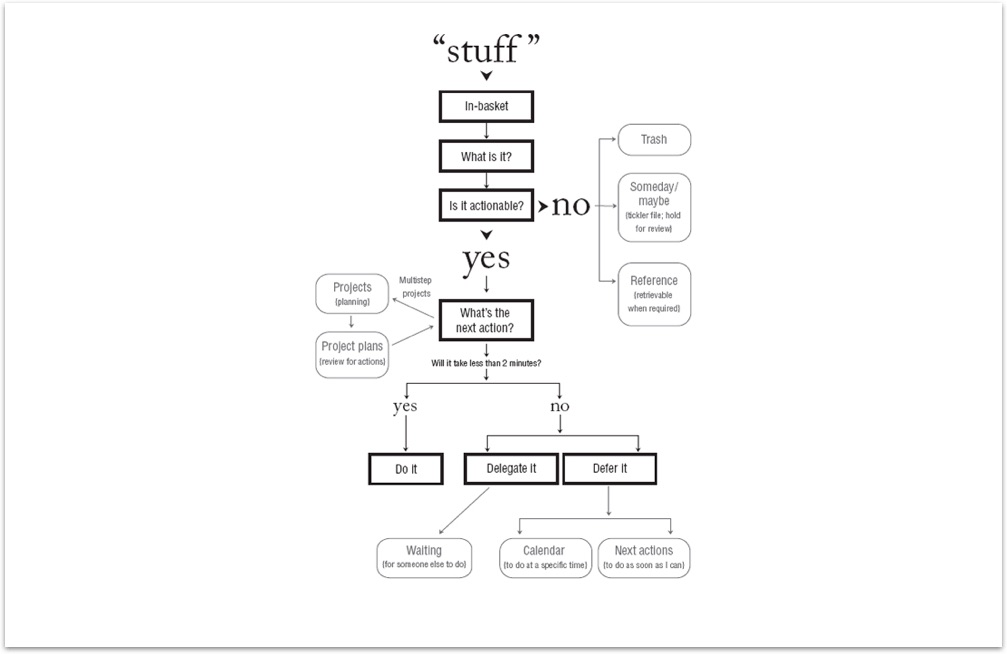
I have been burned so many times in my short life by proprietary binary file formats where the vendors either :
Went out of business, or
Used exorbitant upgrade policies, such that perfectly working software had to be abandoned if I upgraded the system for any other reason, or
Added so many usefless features that the software became unusable, or
Only works on a specific computer or PDA that I no longer have, and so on, and so forth.
In my search to see how the open source community handles this, it seems that many people do not care or use plain text files in an ad-hoc way. Or, they use Emacs Org mode. Or their phone.
For my part, I have been trying to stay with Vim (actually, NeoVim). Vim is love. Vim is life. Vim is also lacking in any organisational structure, unless you add your own via plugins (or advanced buffer manipulation). I have not settled on one yet, but VimWiki is a crowd favourite. Outside of Vim, Sphinx could be bent into serving this role as well.
While I am still not totally comfortable, I am nearly done with provisioning my personal, private cloud. Between Fastmail (cool email provider with additional 10 GB storage) and Seafile (Python powered file sync and WebDAV server), I have been able to pass images back and forth between my phone and all of my computers. Even my Slackware (now FreeBSD) netbook :
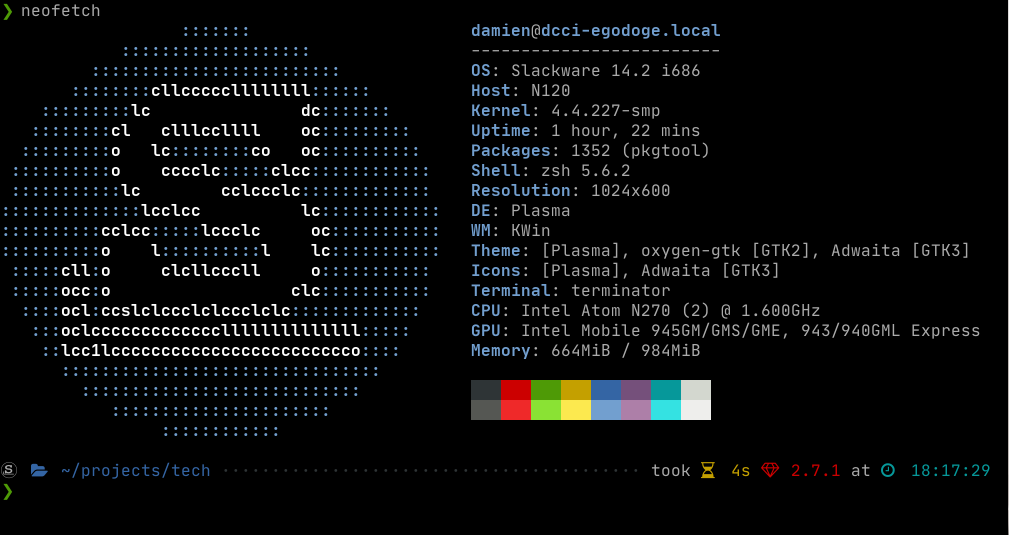
This will make blogging and de-Googling so much easier when done, and I will have insurance against Apple to boot. I will continue to experiment, but after the inital learning curve to the plaintext way of doing things, I am very optimistic